IBO Player: The Ultimate IPTV App for Smart TVs in 2025
Meta Description:
Looking for the best IPTV player for Smart TVs? Discover IBO Player – a fast, reliable, and user-friendly IPTV app with Xtream Codes and M3U support. Learn how to install and activate it in minutes.
✅ What is IBO Player?
IBO Player is one of the most popular IPTV player apps available in 2025, especially for Smart TVs such as Samsung, LG, and Android TV. While it doesn’t offer IPTV content itself, it allows users to stream IPTV playlists from any provider using Xtream Codes or M3U URLs.
If you’re searching for a high-performance IPTV player that offers stability, easy navigation, and advanced features, IBO Player is a top choice.
✅ Key Features of IBO Player IPTV App
Here are some of the standout features that make IBO Player ideal for IPTV users:
-
⚡ Fast and Smooth Interface
Enjoy lag-free streaming with a modern and intuitive UI. -
📺 Supports M3U & Xtream Codes
Easily upload your IPTV playlist via the web portal. -
🗂️ Categories & Channel Groups
Auto-sorts content into groups like Live TV, VOD, and Series. -
🕒 EPG (Electronic Program Guide)
Displays full TV guide data if provided by your IPTV provider. -
🔒 Parental Control
Lock adult content with a PIN for family-safe usage. -
👥 Multiple Profiles
Use several IPTV accounts on the same app.
✅ How to Install IBO Player on Smart TVs
Installing IBO Player is simple and takes just a few minutes:
-
Open the App Store on your Smart TV (Samsung or LG).
-
Search for “IBO Player” and install the app.
-
Open the app and take note of your Device ID and Device Key.
-
Go to the official website: https://iboiptv.com
-
Register your device and upload your M3U link or Xtream Codes login.
-
Restart the app and enjoy IPTV on your Smart TV.
✅ Is IBO Player Free?
IBO Player offers a 7-day free trial. After the trial, you need to pay a one-time activation fee (about €8.99 per device). This is not a subscription, just a lifetime activation for that device.
✅ IBO Player vs Other IPTV Players
Compared to other IPTV players like IPTV Smarters, TiviMate, and Smart IPTV, IBO Player stands out for:
-
No ads
-
Faster channel loading
-
Better interface for Smart TVs
-
Frequent updates
✅ Frequently Asked Questions (FAQ)
Q: Does IBO Player come with IPTV channels?
A: No, IBO Player is only a player. You must have your own IPTV subscription.
Q: Is IBO Player legal?
A: Yes, the app itself is legal. The legality depends on the source of your IPTV content.
Q: Can I use it on Firestick?
A: Yes, IBO Player is available for Firestick and Android TV Boxes as well.
✅ Final Verdict
If you’re using IPTV on Smart TVs in 2025, then IBO Player is one of the most reliable apps out there. With strong performance, regular updates, and full support for modern IPTV formats, it’s a must-have for IPTV users.
✅ SEO Keywords Used:
-
IBO Player IPTV
-
IPTV app for Smart TV
-
Best IPTV player 2025
-
IPTV with M3U support
-
IPTV app with Xtream Codes
-
How to install IBO Player
-
Smart IPTV alternative
-
Legal IPTV player











One Response