How to Install IPTV Smarters Pro on Amazon Firestick
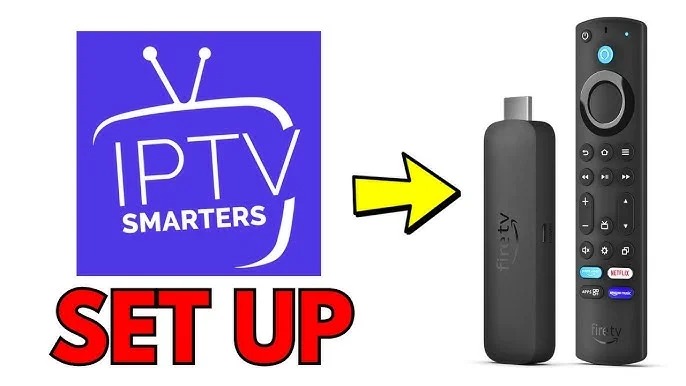
How to Install IPTV Smarters Pro on Firestick?
Transform your Amazon Firestick into a powerful streaming hub with IPTV Smarters Pro. This app lets you access live TV, movies, and much more, provided you have an IPTV subscription. This easy-to-follow guide will walk you through every step to set it up, even if you’re just starting out.
What Is IPTV Smarters Pro?
IPTV Smarters Pro is a popular streaming application that acts as a player for content from your IPTV service provider. It’s important to note that the app itself does not offer any content. Instead, you’ll need an active IPTV subscription to enjoy its full range of features.
If you’re new to IPTV, you might also want to learn how to adjust IPTV settings for an optimized viewing experience.
What You’ll Need Before Getting Started:
Here’s what you’ll need before you begin installing IPTV Smarters Pro on your Firestick:
-
A stable internet connection.
-
Your Firestick device.
-
An active IPTV subscription.
-
Basic familiarity with Firestick settings.
Follow the steps in the complete installation guide, and soon you’ll have IPTV Smarters Pro running smoothly on your Firestick.
How to Install IPTV Smarters Pro on Firestick
Transform your Amazon Firestick into a powerful streaming device by installing IPTV Smarters Pro. This app lets you stream live TV, movies, and more—provided you have an active IPTV subscription. Follow this step-by-step guide for an easy setup, even if you’re a beginner.
What You’ll Need Before You Start
Make sure you have the following ready:
-
Amazon Firestick: Set up and connected to your TV.
-
Stable Internet Connection: A strong Wi-Fi connection for smooth downloads and streaming.
-
IPTV Subscription Details: Your IPTV provider should have given you either an M3U URL or Xtream Codes credentials.
Tip: For more streaming apps, check out our guide on the best IPTV apps.
Step 1: Enable Apps From Unknown Sources
To install IPTV Smarters Pro, you must allow your Firestick to install apps from outside the Amazon Appstore:
-
From the Firestick Home Screen, go to Settings.
-
Select My Fire TV (or Device, depending on your Firestick version).
-
Choose Developer Options.
-
Turn on Apps from Unknown Sources.
-
Confirm when prompted.
Warning: Only install apps from trusted sources.
Step 2: Install the Downloader App
Downloader is necessary to download third-party apps like IPTV Smarters Pro:
-
From the Home Screen, click the Search icon.
-
Type Downloader and select it from the results.
-
Click Download or Get to install.
-
Open the Downloader app once installed.
Step 3: Download and Install IPTV Smarters Pro
-
Open Downloader and enter the URL:
https://www.iptvsmarters.com/smarters.apk -
Click Go to start downloading the APK file.
-
When download completes, select Install.
-
After installation, click Done and delete the APK file to save space.
Step 4: Set Up IPTV Smarters Pro
-
Return to the Firestick Home Screen.
-
Open Your Apps & Channels and launch IPTV Smarters Pro.
-
Accept the Terms of Use.
-
Click Add New User, then choose a login method:
-
Load Your Playlist or File/URL: Enter your M3U playlist URL.
-
Login with Xtream Codes API: Enter your username, password, and server URL.
-
-
Click Add User and wait for your channels and content to load.
You’re ready to start streaming!
Optional: Add an External Video Player
For better playback, link an external player like VLC or MX Player:
-
Open Settings in IPTV Smarters Pro.
-
Select External Players.
-
Click Add Player and pick a player installed on your Firestick.
-
Assign it to categories like Live TV or Movies for improved compatibility.
Tips for a Secure and Smooth Streaming Experience
-
Use a VPN to protect your privacy and prevent ISP throttling.
-
Keep the app updated for the latest features and security fixes.
-
Use a trusted IPTV service to avoid unreliable or illegal content.
Troubleshooting Common Issues
-
App not working? Clear cache or reinstall IPTV Smarters Pro.
-
Streaming slow? Check your internet connection and try using a VPN.
-
Login problems? Verify your IPTV credentials carefully.
Conclusion
Installing IPTV Smarters Pro on Firestick is easy and unlocks a world of live TV, movies, and on-demand content. Follow these steps and enjoy unlimited entertainment safely and smoothly with a trusted IPTV provider and VPN.