How to Install IPTV Smarters on Firestick (Step-by-Step Guide)
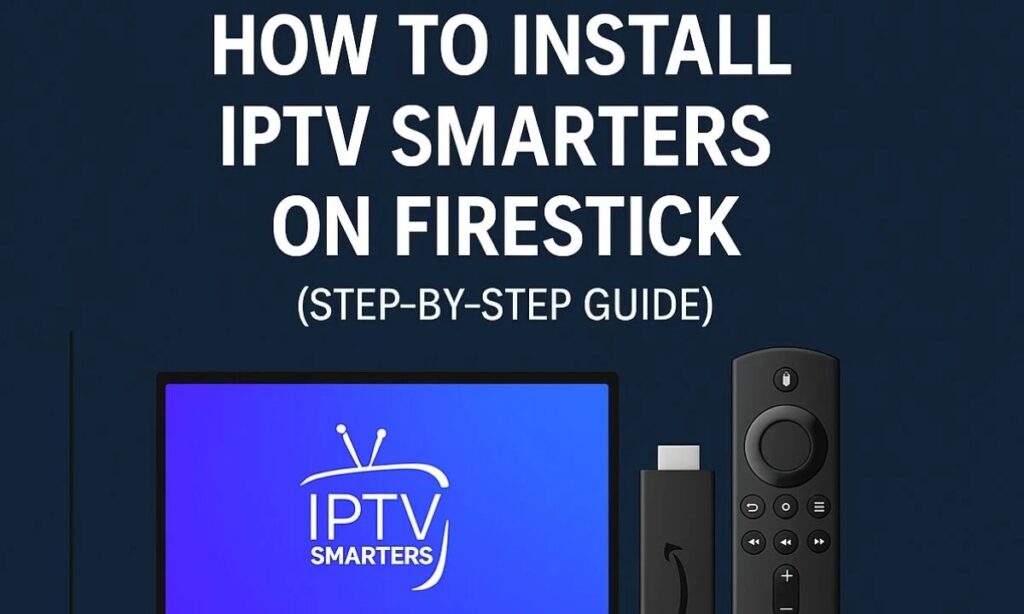
Cord-cutting has revolutionized how people watch TV, and IPTV (Internet Protocol Television) is leading the way in this shift. Among the many IPTV apps out there, IPTV Smarters for Firestick stands out for its sleek design, user-friendly experience, and compatibility across multiple platforms—including Amazon Firestick.
More and more users are switching to IPTV over traditional cable, attracted by its affordability and vast content libraries. IPTV Smarters Pro has become a favorite among users thanks to its clean interface and support for various formats and content types. For Firestick users, it’s an excellent tool for bringing IPTV streaming right to their TV screens.
In this comprehensive guide, we’ll show you how to install IPTV Smarters on your Firestick, set it up to stream live TV, movies, and more, and provide tips and answers to common questions to make sure you have a smooth experience from start to finish.
What Is IPTV Smarters Pro?
IPTV Smarters for Firestick is a powerful media player designed for IPTV streaming. It’s important to note that IPTV Smarters itself does not offer any content—it’s a platform where you load IPTV playlists (like M3U files) or log in using Xtream Codes provided by your IPTV service.
Key Features of IPTV Smarters Pro:
-
Intuitive and modern interface
-
Live TV, Movies, and TV Series streaming
-
Integrated Electronic Program Guide (EPG)
-
Multi-screen viewing capability
-
Parental controls for family-friendly viewing
-
Compatible with iOS, Android, Windows, Smart TVs, and Firestick
-
Integration with external players like VLC and MX Player
-
Picture-in-picture mode on supported devices
This app is ideal for users who want a streamlined, organized way to manage their IPTV subscriptions. It supports multiple user profiles, lets you switch between different providers, and allows you to tailor the interface to your liking.
Why Use IPTV Smarters on Firestick?
The Amazon Firestick is a top choice for streaming because of its portability, ease of use, and ability to turn any TV into a smart device. Installing IPTV Smarters on Firestick lets you:
-
Access your IPTV content directly on your TV
-
Enjoy a portable, convenient IPTV streaming solution
-
Use Alexa-enabled remotes for voice control
-
Cut the cord and avoid costly cable bills
-
Customize your IPTV experience with features like EPG and multi-screen

IPTV Smarters paired with a Firestick offers a powerful, versatile entertainment solution. Whether you’re at home or traveling, it provides a portable and consistent viewing experience across devices.
Is IPTV Smarters on Firestick Legal?
Yes, IPTV Smarters itself is legal on Firestick. However, the legality depends on the content you stream. IPTV Smarters is simply a media player, like VLC or Kodi, and doesn’t host any content. Always ensure you’re using a legitimate IPTV service with the proper licensing.
Using a VPN can enhance your data privacy and protect against ISP throttling, which might improve streaming performance.
Before You Begin
Before installing IPTV Smarters on Firestick, adjust the following settings:
1. Enable Apps from Unknown Sources
-
Turn on your Firestick and go to Settings.
-
Select My Fire TV or Device.
-
Open Developer Options.
-
Enable Apps from Unknown Sources.
2. Optional Privacy Settings
-
Go to Settings > Preferences > Privacy Settings.
-
Turn off Device Usage Data and Collect App Usage Data.
How to Install the Downloader App
The Downloader app allows you to directly download APK files onto your Firestick.
Steps:
-
On your Firestick home screen, select Find > Search.
-
Type Downloader and select it from the list.
-
Click Download to install.
-
Open the Downloader app and grant the necessary permissions.
Download and Install IPTV Smarters
Once Downloader is ready, follow these steps to install IPTV Smarters Pro:
Steps:
-
Open Downloader.
-
In the URL field, type:
https://www.iptvsmarters.com/smarters.apk -
Click Go and wait for the download.
-
Once done, select Install.
-
After installation, click Done or Open. If you click Done, you’ll be prompted to delete the APK to free up space.
Launch IPTV Smarters on Firestick
-
Hold the Home button on your Firestick remote.
-
Select Apps.
-
Find and open IPTV Smarters Pro.
First-Time Setup:
-
Accept the Terms of Use.
-
Choose a login method:
-
Load Your Playlist or File/URL
-
Login with Xtream Codes API (most popular)
-
-
Enter your IPTV provider details.
-
Click Add User and the app will start syncing your content.
How to Use IPTV Smarters on Firestick
Once logged in, the app offers:
-
Live TV: Access live channels.
-
Movies: Browse available films.
-
Series: Stream TV shows.
-
Catch Up: Watch past broadcasts (if supported).
-
Multi-screen: View multiple streams at once.
Customization:
-
Change themes and layouts.
-
Configure parental controls.
-
Set up external players (e.g., VLC, MX Player).
-
Create favorites for easy access.
-
Manage multiple IPTV accounts.
Troubleshooting
-
App won’t install: Ensure “Apps from Unknown Sources” is enabled and restart Firestick.
-
Login failed: Double-check your credentials and internet connection.
-
Buffering issues: Use a wired connection, lower video quality, or try a VPN.
-
App crashes: Clear cache (Settings > Applications > IPTV Smarters > Clear Cache) or reinstall the app.
FAQs
-
Can I use IPTV Smarters without a subscription?
No, an IPTV service subscription is required. -
Is the app free?
Yes, the app is free, but you need a subscription to access content. -
Is IPTV Smarters in the Amazon App Store?
No, it must be sideloaded using Downloader. -
Is it compatible with Firestick 4K and Fire TV Cube?
Yes, the installation process is the same for all Fire TV models. -
Is it safe to use?
Yes, as long as you download from official sources and use a legal IPTV service. -
Does it support EPG (TV guide)?
Yes, if your IPTV provider supports it. -
Can I use a VPN with IPTV Smarters?
Absolutely! A VPN is recommended for added security and to avoid throttling.
Final Thoughts
Setting up IPTV Smarters on Firestick is easy and opens the door to a world of content. Whether you’re into sports, movies, or international channels, IPTV Smarters delivers a flexible and user-friendly experience.
Choose a reliable IPTV provider, follow these steps, and enjoy high-quality streaming from the comfort of your living room. Now’s the time to ditch cable, explore global content, and make the most of your Firestick!