🚀 How to Fix IPTV Buffering and Improve Speed in 2025

📌 Introduction
Buffering is one of the most frustrating problems IPTV users face. Whether you’re watching live sports or your favorite series, sudden freezes or delays can ruin the experience. The good news? You can fix IPTV buffering with a few simple tweaks — even without being tech-savvy.
This 2025 guide covers the real reasons IPTV buffers and how to dramatically improve your streaming speed on any device.
⚠️ Why Does IPTV Buffer?
Before jumping to solutions, it’s important to understand what causes IPTV buffering :
| Cause | Solution Overview |
|---|---|
| Slow internet speed | Upgrade or troubleshoot connection |
| Wi-Fi interference | Switch to Ethernet or 5 GHz Wi-Fi |
| Overloaded IPTV servers | Use premium IPTV provider |
| Device performance issues | Clear cache, close background apps |
| ISP throttling/blocking | Use a VPN to bypass restrictions |
✅ 1. Test Your Internet Speed
Use speedtest.net to check your current speed.
-
Recommended minimum: 20 Mbps for HD
-
Best for 4K IPTV: 50+ Mbps
-
Avoid streaming when multiple devices are using the same connection
🛠 Quick Fix: Restart your modem/router.
✅ 2. Switch from Wi-Fi to Ethernet (If Possible)
Wi-Fi can be unstable, especially with many devices connected.
-
Use an Ethernet cable for a direct connection
-
If you must use Wi-Fi, connect to 5 GHz instead of 2.4 GHz
-
Keep your device close to the router
📱 On mobile? Try airplane mode → then re-enable Wi-Fi to refresh connection.
✅ 3. Use a VPN (Bypass ISP Throttling)
Some ISPs in the UK (like Sky or BT) may throttle IPTV traffic , causing lag.
A VPN can:
-
Hide your IPTV usage
-
Prevent ISP blocks
-
Sometimes boost speed by reducing interference
🎯 Best VPNs for IPTV: Surfshark, NordVPN, ExpressVPN
⚙️ Install the VPN directly on your router , Fire Stick, or Smart TV app.
✅ 4. Change IPTV Player or Server
Not all IPTV apps or servers are created equal.
Try switching to:
-
TiviMate or IPTV Smarters Pro
-
If using M3U, switch to Xtream Codes login (usually faster)
-
Contact your IPTV provider to test a different server or URL
🔁 Many providers offer multiple portals — test which one streams better.
✅ 5. Clear App Cache and Background Apps
Low storage or memory can affect streaming.
For Android/Fire Stick:
-
Go to Settings > Apps > IPTV app > Clear Cache
-
Force stop unused apps
-
Restart the device
For iOS:
-
Close all background apps
-
Delete and reinstall your IPTV player
✅ 6. Reduce Playback Quality Temporarily
Streaming in Full HD or 4K requires more bandwidth.
-
Lower resolution to 720p or SD in app settings
-
Pause any downloads or streaming on other devices
🔧 Useful during peak hours or if your internet is unstable.
✅ 7. Upgrade Your IPTV Provider
Not all IPTV services offer the same speed and reliability.
If you’re constantly buffering, it could be your provider’s servers that are overloaded or poor quality.
🎯 Try a premium provider like SPEED IPTV UK
They offer:
-
19,000+ channels
-
Fast servers with low buffering
-
UK, USA, Sports, and international packages
-
24/7 support
🧠 Pro Tips to Prevent Future Buffering
-
✅ Restart your router weekly
-
✅ Avoid using IPTV during software updates or downloads
-
✅ Use IPTV apps with good reputation and proper EPG support
-
✅ Schedule auto-reboots for Fire Stick or Android TV boxes
📝 Final Thoughts
Buffering can ruin your IPTV experience — but it doesn’t have to. With a strong connection, proper app setup, and a reliable IPTV provider , you can stream smoothly and enjoy all your favorite content without interruptions.
⚡ Want a buffer-free experience?
Get a stable, fast IPTV subscription at SPEED IPTV










One Response