What is IPTV?
IPTV, or Internet Protocol Television, is a modern way to watch television programs and movies using your internet connection instead of traditional satellite, cable, or terrestrial broadcast methods. IPTV allows users in the UK to stream live TV channels, on-demand content, and even catch-up TV via an internet-enabled device. This technology delivers video content using IP packets, making it efficient and flexible.
Why IPTV is Gaining Popularity in the UK
The UK has a diverse population with broad interests, from British local channels like BBC, ITV, and Channel 4 to international content from Europe, America, and beyond. IPTV services in the UK offer:
-
Affordable alternatives to expensive satellite or cable subscriptions.
-
Flexible viewing without contracts or long-term commitments.
-
Access to a wide variety of content, including live sports, movies, TV series, news, and children’s programming.
-
Multi-device compatibility: Watch on smart TVs, smartphones, tablets, Amazon Fire Stick, Roku, Windows PC, and Macs.
-
Better control over your viewing experience: Pause, rewind, or record live TV.
How IPTV Works: A Simple Explanation
IPTV works by sending television signals as digital data over an internet connection, rather than through traditional broadcast signals or cable networks. IPTV content is streamed in real-time or downloaded on demand from servers operated by IPTV providers. The data is broken into packets and transmitted using the Internet Protocol, allowing fast, reliable streaming when you have a stable internet connection.
Advantages of Using IPTV in the UK
1. Access to UK Local Channels and International Content
IPTV providers offer a huge range of channels from the UK including BBC One, BBC Two, ITV, Channel 4, Channel 5, Sky Sports, BT Sport, and many regional channels. In addition, you can access international channels in various languages, making IPTV perfect for expats or multilingual households.
2. Cost Savings
Traditional cable and satellite TV subscriptions in the UK can be costly and often come with hidden fees and long contracts. IPTV services typically charge lower monthly fees and offer more flexible plans.
3. Convenience and Portability
Watch your favorite shows on any device anywhere with an internet connection. This is especially useful for people who travel frequently or want to watch content outside their homes.
4. On-Demand and Time-Shifted TV
Many IPTV services include Video on Demand (VOD) and time-shifted TV, so you can watch past episodes, movies, or pause and rewind live TV.
5. High Definition and 4K Streaming
With a strong internet connection, IPTV can deliver stunning HD and 4K resolution streams with minimal buffering.
Choosing the Best IPTV Provider in the UK
When searching for an IPTV provider, keep these key factors in mind:
-
Channel selection: Does the provider offer all your favorite UK channels plus international options?
-
Server location and speed: UK-based servers improve streaming speed and reduce buffering.
-
Reliability and uptime: Look for providers with minimal downtime and fast customer support.
-
Trial and refund policy: Providers offering free trials let you test the service before committing.
-
Legal compliance: Ensure the IPTV service is legal and licensed to avoid interruptions or penalties.
-
Customer support: 24/7 live chat or phone support is essential for troubleshooting.
Popular IPTV Apps and Devices in the UK
IPTV services generally require an app to stream their content. Some of the most popular IPTV apps used in the UK are:
-
IPTV Smarters Pro: User-friendly with EPG (Electronic Program Guide) support.
-
TiviMate: Excellent for managing multiple playlists and channels.
-
Perfect Player: Great for advanced users who want customization.
-
GSE Smart IPTV: Compatible with many devices and supports multiple formats.
You can install these apps on:
-
Smart TVs (Samsung, LG, Sony, etc.)
-
Amazon Fire Stick and Fire TV
-
Android TV boxes
-
Smartphones and tablets (Android and iOS)
-
Computers (Windows and Mac)
How to Set Up IPTV in the UK: Step-by-Step Guide
-
Choose a trusted IPTV provider with UK servers and good reviews.
-
Subscribe to the plan that suits your preferences (monthly, quarterly, or yearly).
-
Download and install a compatible IPTV app on your preferred device.
-
Login with your IPTV credentials or input the M3U playlist URL provided.
-
Start streaming your favorite UK and international channels!
Troubleshooting Common IPTV Issues
-
Buffering and Lag: Ensure your broadband internet speed is at least 15 Mbps for HD content. Using a wired Ethernet connection can improve stability.
-
App crashes or freezes: Keep your IPTV app updated and clear cache regularly.
-
Channels not loading: This might be due to server issues — contact your provider.
-
Geo-blocking: Use a VPN to bypass restrictions and protect your privacy.
-
Poor picture quality: Check your internet speed and try lowering stream quality in the app settings.
Why Use a VPN with IPTV in the UK?
A Virtual Private Network (VPN) encrypts your internet connection and hides your IP address. This helps:
-
Protect your privacy when streaming IPTV.
-
Bypass geo-restrictions on certain channels or content.
-
Avoid ISP throttling which can slow down streaming speeds.
-
Secure your data on public Wi-Fi networks.
Some popular VPNs that work well with IPTV in the UK include ExpressVPN, NordVPN, and Surfshark.
IPTV Legal Status in the UK
The IPTV market includes both legal and illegal providers. It’s crucial to choose licensed IPTV services that respect copyright laws and have proper permissions for broadcasting channels. Using illegal IPTV services risks fines, service shutdowns, and malware infections.
Final Thoughts
IPTV is transforming TV consumption in the UK, offering affordability, flexibility, and unmatched variety. By selecting the right IPTV provider, using reliable apps, and optimizing your setup with tools like VPNs, you can enjoy seamless access to all your favorite British and international channels.
Stay informed, choose wisely, and embrace the future of television with IPTV in the UK!