🔒 Best VPNs for IPTV in 2025: Watch Without Limits

If you’re streaming IPTV in 2025, using a VPNisn’t optional — it’s essential. Whether you’re trying to avoid ISP throttle, access geo-restricted content , or simply want better privacy, the right VPN can transform your IPTV experience .
In this guide, we’ll cover:
-
✅ Why you need a VPN for IPTV
-
✅ The top 5 VPNs for IPTV in 2025
-
✅ How to choose and set up the right VPN
-
✅ Tips to maximize speed
⚠️ Why You Need a VPN for IPTV
Using IPTV without a VPN exposes you to:
| Risk/Problem | Solution with VPN |
|---|---|
| ISP throttling/slow speeds | VPN encrypts data and hides traffic |
| Geo-restricted content | VPN lets you change virtual location |
| Privacy exposure | VPN hides your IP address |
| Potential ISP blocks | VPN bypasses DNS/IP filtering |
Many UK users report that Sky, BT, and Virgin Media slow down IPTV traffic.
A VPN gets around this — fast.
🥇 Top 5 Best VPNs for IPTV in 2025
1. NordVPN – Best Overall for IPTV
-
Server count: 5,500+
-
Locations: 60+ countries
-
Best for: Fast speeds, privacy, unblocking content
-
Apps: Android, Fire Stick, Windows, iOS, routers
Pros:
-
Ultra-fast NordLynx protocol
-
No logs + kill switch
-
Works great with IPTV apps (IPTV Smarters, TiviMate)
Cons:
-
Slightly more expensive monthly (but discounts available)
🔗 Try NordVPN – 30-day money-back guarantee
2. Surfshark – Best Value
-
Servers: 3,200+
-
Unlimited devices per account
-
Best for: Budget users, families, mobile streaming
Pros:
-
Affordable long-term plans
-
CleanWeb (ad & malware blocker)
-
Fast for HD/4K IPTV
Cons:
-
Some servers can be inconsistent at peak hours
🔗 Try Surfshark – Free trial available
3. ExpressVPN – Fastest Streaming VPN
-
Server count: 3,000+
-
Known for: Lightning speeds & easy app interface
Pros:
-
Trusted by IPTV users globally
-
Excellent Smart TV, Fire Stick, and router support
-
24/7 live chat support
Cons:
-
Premium pricing
-
No ad-blocker built-in
🔗 Try E
4. CyberGhost – Beginner Friendly
-
Server count: 9,000+
-
Best for: New VPN users, plug-and-play experience
Pros:
-
Dedicated streaming servers
-
Simple apps for Android/iOS
-
Great Fire Stick compatibility
Cons:
-
Not ideal for advanced settings/customization
5. Private Internet Access (PIA) – Most Configurable
-
Best for: Techies who want control over encryption, ports, and protocols
Pros:
-
Huge server network
-
Built-in ad/tracker blocking
-
Great speeds when configured right
Cons:
-
UI isn’t as polished as others
-
Can feel overwhelming for beginners
🔧 How to Use a VPN with IPTV
Step-by-Step (Android/Fire Stick):
-
Install VPN app (NordVPN, Surfshark, etc.) from Play Store or Downloader
-
Login → Choose a UK or nearby server
-
Tap Connect
-
Open your IPTV app (eg, IPTV Smarters, TiviMate)
-
Start watching — now with no throttling or blocks!
💡 Pro Tips to Improve IPTV with a VPN
-
Use nearby servers for faster speed (UK, Netherlands, Germany)
-
Use Split Tunneling to route only IPTV traffic through VPN
-
Avoid free VPNs — most are slow, unsafe, and blocked by ISPs
-
Install VPN on your router to protect all devices at once
📝 Final Thoughts
If you’re serious about IPTV in 2025, a VPN isn’t just useful — it’s critical . Whether you’re watching UK football, US channels, or international content, a solid VPN gives you freedom, privacy, and smooth streaming .
🎯 Our #1 Pick for IPTV?
NordVPN — unbeatable speed, privacy, and reliability.