📺 How to Install IPTV: The Complete 2025
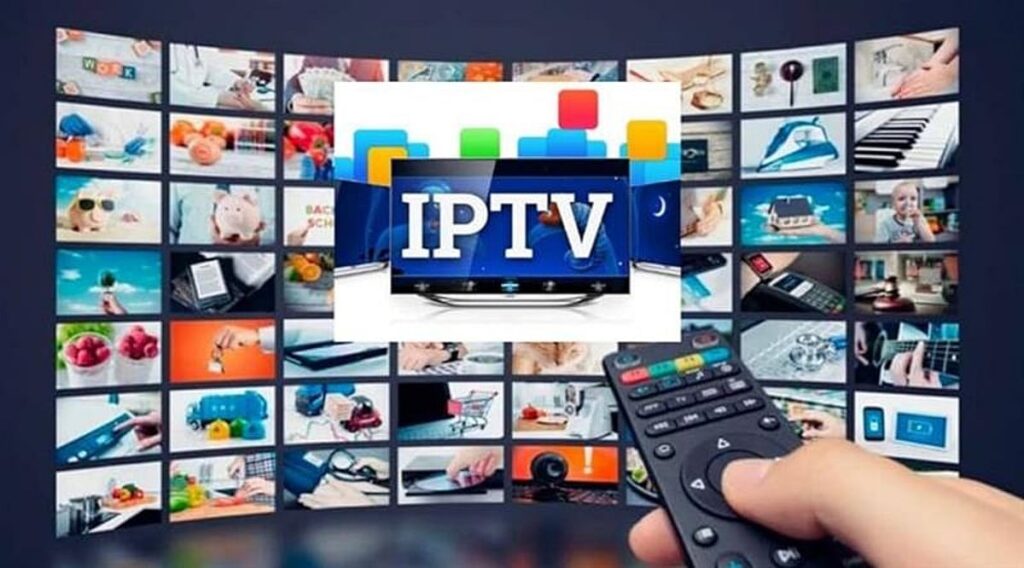
📌 Introduction
Whether you’re new to IPTV or switching providers, one of the most common questions is: “How do I install IPTV?”
The good news? It’s ea
In this guide, we’ll walk you step-by-step through how to install IPTV on the most popular devices in 2025 — including Fire Stick, Andro.
🧩What You Need Before Installing IPTV
Before we begin
-
A stable internet connection (at least 20 Mbps recommended)
-
An active IPTV subscription (such as SPEED IPTV )
-
The M3U URL or Xtream Codes login provided by your IPTV provider
-
A compatible app (like IPTV Smarters, TiviMate, or XCIPTV)
🔥 How to Install IPTV on Fire Stick
-
Go to Settings → My Fire TV → Developer Options
→ Enable “Apps from Unknown Sources” -
Install Downloader app from the Amazon App Store
-
Open Downloader , and enter this URL:
-
After the app downloads, install and open IPTV Smarters Pro
-
Choose “Login with Xtream Codes” or “Load Your Playlist (M3U)”
→ Enter your credentials -
Done! You can now stream IPTV live channels and VOD.
📱 How to Install IPTV on Android (Phone/TV Box)
-
Open the Google Play Store
-
Search for apps like:
-
IPTV Smarters Pro
-
TiviMate IPTV Player
-
XCIPTV
-
-
Download and install your preferred app
-
Open the app → Enter your login (M3U or Xtream)
-
Enjoy live TV, VOD, and catch-up features
📱 How to Install IPTV on iPhone & iPad (iOS)
Apple devices require official App Store apps.
-
Open the App Store
-
Search for:
-
IPTV Smarters – Player Lite
-
GSE Smart IPTV
-
iPlayTV
-
-
Install the app
-
Open the app and import your M3U or Xtream login
-
Done — now stream directly from your iPhone or iPad
🖥️ How to Install IPTV on Windows (PC)
-
Download IPTV Smarters Pro for Windows from the official site:
https://www.iptvsmarters.com/#downloads -
Install and run the app
-
Choose login method (M3U or Xtream Codes)
-
Enter your IPTV credentials
-
Start streaming live TV and movies from your PC!
🍎How to Install IPTV on Mac
-
Download the Mac version of IPTV Smarters from the same official site
-
Install and allow permissions via Mac system preferences if needed
-
Open → Login → Enjoy IPTV streaming on macOS
📺 How to Install IPTV on Smart TVs (Samsung & LG)
Samsung (Tizen OS):
-
Open the Samsung App Store
-
Search for and install Smart IPTV or SET IPTV
-
Open the app → Note the MAC Address
-
Go to the activation website (ex: siptv.eu )
-
Upload your M3U link
-
Restart the TV and open the app
LG (WebOS):
Same process using Smart IPTV , SET IPTV , or IBO Player
🛠️ Pro Tips for a Smooth IPTV Setup
-
✅ Use a VPN (like Surfshark or NordVPN) for better privacy
-
⚙️ Always keep apps updated to latest versions
-
📶 Use Ethernet instead of Wi-Fi if possible
-
🧪 Test with trial IPTV before committing long-term
📝 Final Words
Installing IPTV in 2025 is easier than ever. With the right IPTV app and a quality subscription, you can start watching thousands of live channels, movies, and TV shows in just a few minutes — on any device .
💡 Need a reliable IPTV provider?
Try SPEED IPTV — trusted by thousands across the UK.