✅ VLC

📌 Introduc
VLC is one of the most trusted media players in the world — and did you know you can also use it to watch IPTV? In 2025, VLC Media Player is still a simple yet powerful tool for streaming IPTV playlists, especially on Widevices.
This article will walk you through how to use VLC to stream live TV from your IPTV provider.
🎯 Why Use VLC for IPTV?
VLC is:
-
💻 Free and open-source
-
💡 Lightweight and fast
-
📡 Compatible with M3U IPTV playlists
-
🔒 Privacy-focused — no tracking, no ads
-
🖥️ Works on all major platforms (Windows, macOS, Linux, Android, iOS)
It’s a great choice if you’re just getting started with IPTV or want a no-nonsense player for testing new IPTV services.
🔧 Key Features for IPTV
-
M3U playlists support
-
Can stream live TV, movies, and VOD
-
Includes subtitle and audio track options
-
Advanced buffering settings
-
Remote streaming via URL
-
Minimal system resource usage
📥 How to Download VLC
-
🔗 Windows/Mac/Linux – Official site
⚠️ Pro Tip: Always download from videolan.org or trusted app stores.
🛠️ How to Set Up IPTV in VLC (Desktop Version)
-
Launch VLC
-
Click on Media > Open Network Stream
-
Paste your M3U Playlist URL from your IPTV provider
-
Click Play
-
Use the playlist view to browse channels
🔁 To save the playlist:
-
Go to Media > Save Playlist to File
-
Reopen it later without copying the URL again
📱How to Use VLC for IPTV on Android/iOS
-
Download and open VLC app
-
Tap on Stream or Open MRL
-
Paste the M3U URL
-
Channels will load and play directly
-
Use the playlist icon to switch between channels
✅ Pros & Cons
| 👍 Pros | 👎 Cons |
|---|---|
| Free and open-source | Not the most modern UI for IPTV |
| Works on all platforms | No EPG or catch-up support |
| Easy to set up | No multi-screen or favorites |
| Great for testing new providers | No Xtream Codes API support |
🇬🇧 Why VLC Is Still Popular in the UK
UK users — especially students and PC users — appreciate the simplicity and flexibility VLC offers. Whether you’re testing a trial IPTV playlist or want to stream without installing other apps, VLC is the fastest way to start.
🔗 Related Internal Links
📝 Final Verdict
VLC might not be a fancy IPTV app, but it’s reliable, universal, and perfect for beginners . If you’re looking for a free, no-setup-required IPTV player in 2025, VLC is still one of the best.